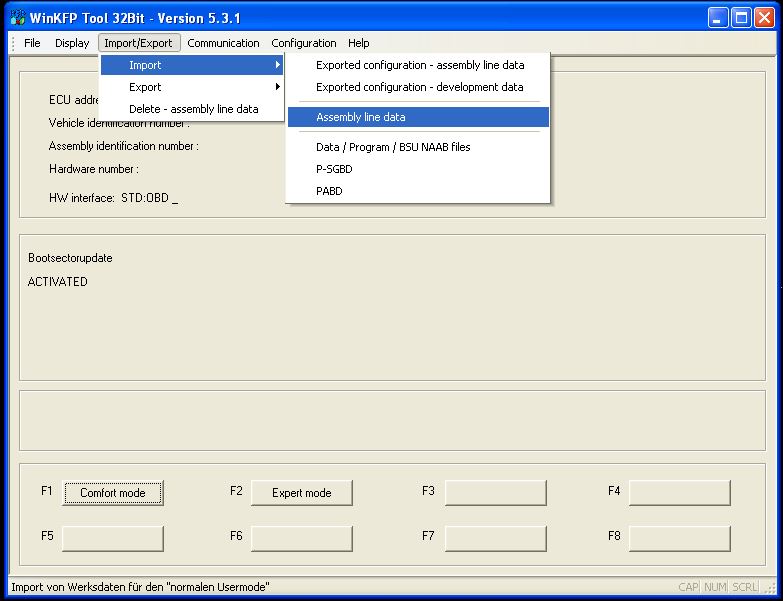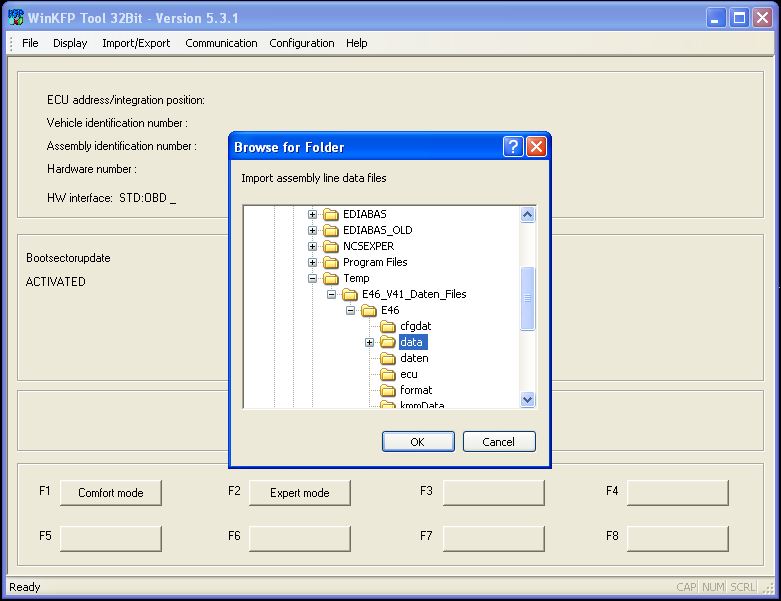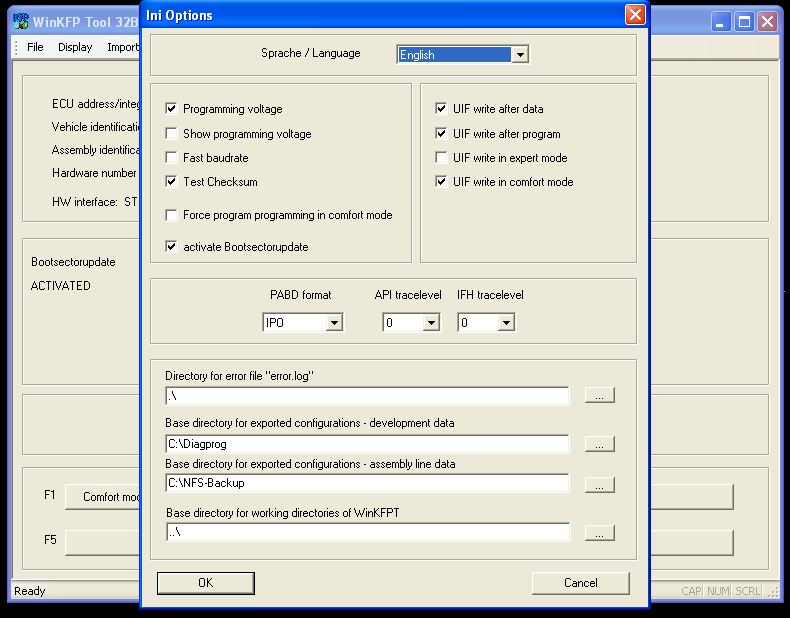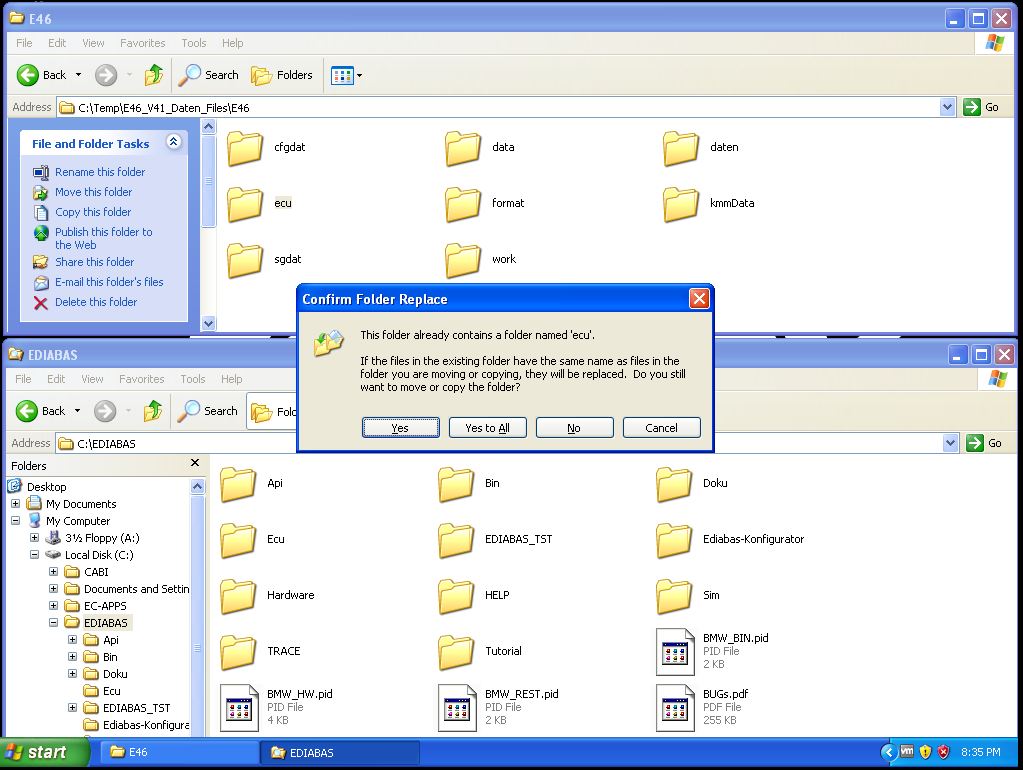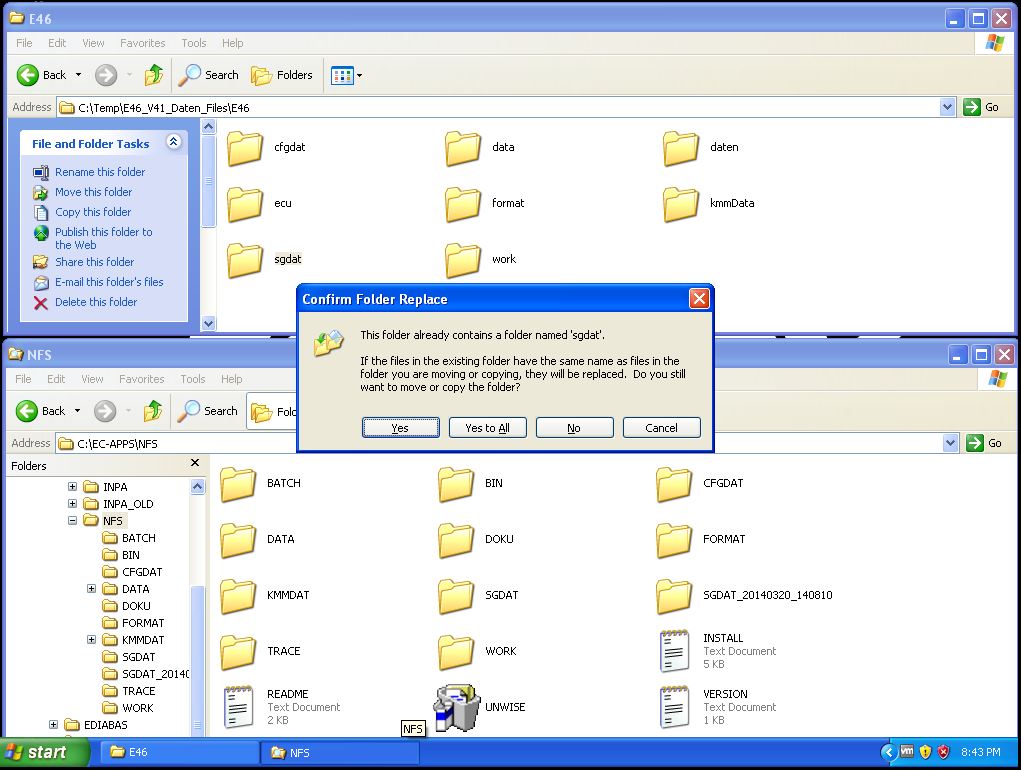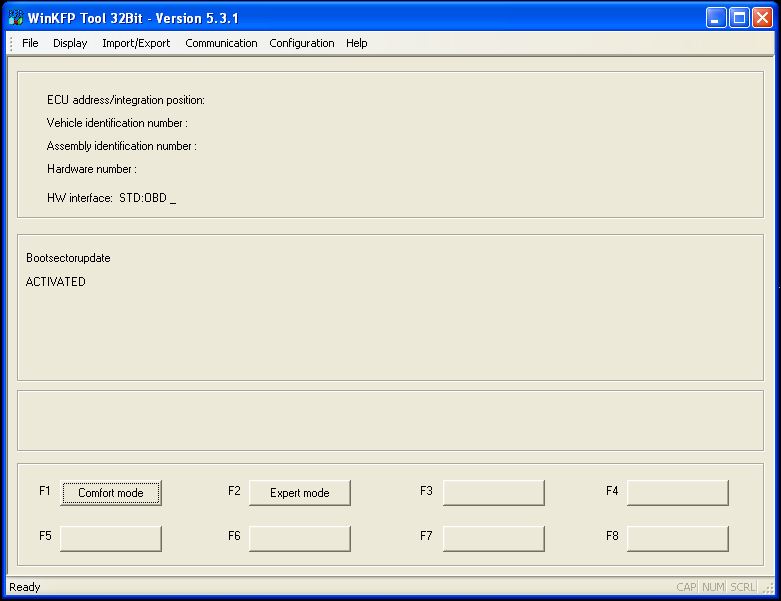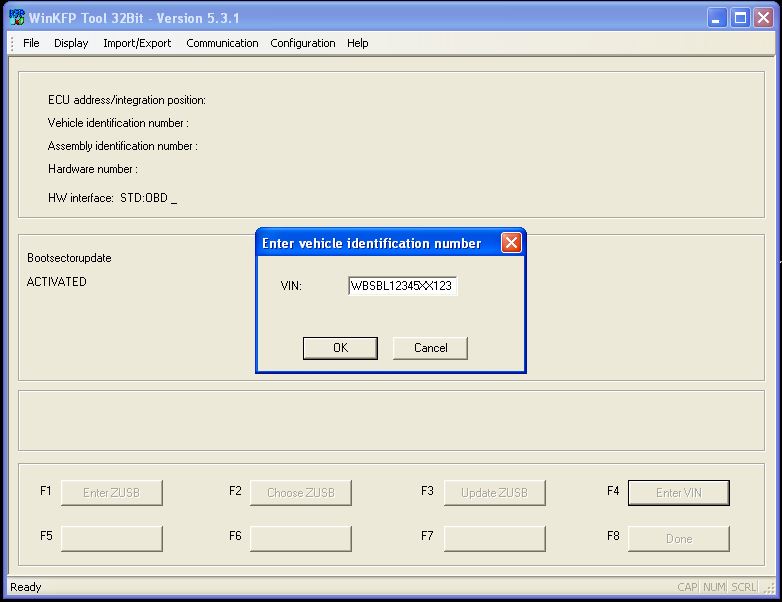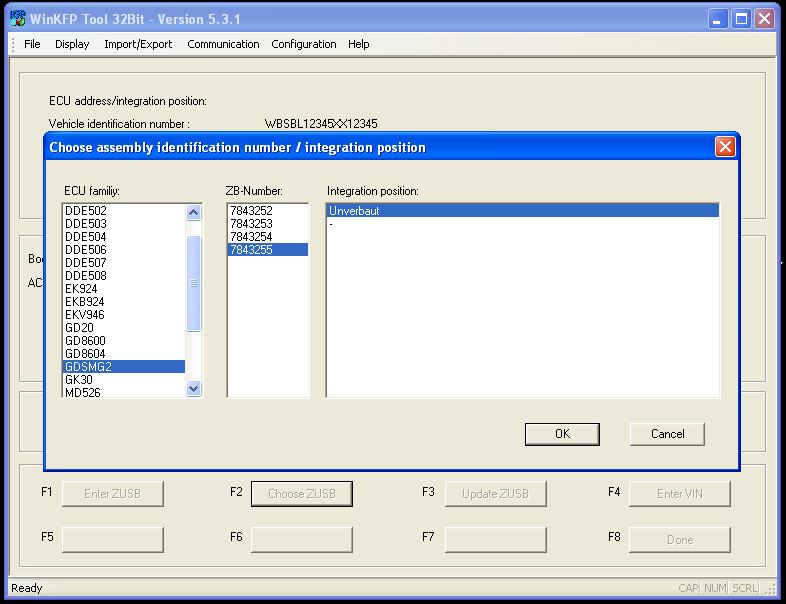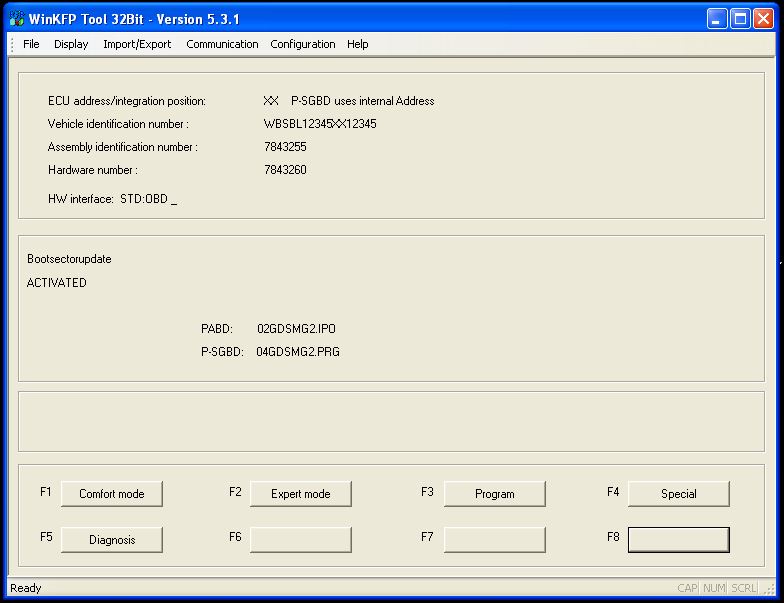In order to get the best from your CSL rev matching it’s advisable to upgrade the software on your SMG ECU/DME to CSL spec or’255′ software as it’s often referred.
This is a fairly simple task but requires the following to be in place for a successful flash:
– A battery tender or intelligent charger that is capable of working in ‘supply’ to provide 14V @ 10A. I recommend the CTEK MXS10.
– A working installation of WinKFP (5.1.6 or newer) and the E46 Daten Files
– A diagnostic cable that works with INPA/WinKFP, if you don’t have one, grab one here (WinKFP, daten files etc are included with the cable).
Failure to ensure that the battery voltage remains at a steady 13-14V may result in a bricked SMG DME, interrupting the flash may also render your SMG DME useless so you flash your SMG DME at your own risk.
First, lets setup WinKFP with the E46 SP Daten files…
Extract the SP Daten files from the zip file to a temporary location. I tend to extract the files to C:\Temp\
Fire up WinKFP and click ‘Import/Export’ > ‘Assembly line data’
Using the file browser dialog, navigate to the location where you saved your SP Daten files and drill down until you reach the ‘data’ folder.
The data import will run through and should complete without error, this may take a few minutes.
Once complete, click ‘Configuration’ and ensure the following options are set:
Click ‘OK’ to confirm the settings and quit WinKFP.
Open Windows Explorer and navigate to to your Daten files, in my case they are stored in ‘C:\Temp\E46_V41_Daten_Files\E46’. Copy the ‘ECU’ folder (ctrl + c) and paste (ctrl + v) into the ‘C:\Edibas\’ folder.
If prompted if you want to overwrite the existing files, select ‘Yes to All’
Now take a copy of the ‘sgdat’ folder and paste it into ‘C:\EC-APPS\NFS’. Overwrite any existing files.
Now, copy all files from directory ‘C:\Temp\E46_V41_Daten_Files\E46\DATA\gdaten’ to directory C:\EC-APPS\NFS\DATA\GDATEN
Once the copy has completed, fire up WinKFP once again.
Click ‘Comfort mode’ and then ‘Enter VIN’. Enter your complete VIN and click ‘OK’.
Now click ‘Choose ZUSB’, change the ‘ECU family’ to ‘GDSMG2’ and the ‘ZB-Number’ to ‘7843255’ and then click ‘OK’.
Click ‘Done’.
Ensure your WinKFP screen looks like the one below:
Now, ensure your battery is hooked up to your battery tender and is in ‘supply mode’ if it has one.
Turn your key to position 2 but do not start the car. Turn off any ancillaries such as your heater, headlights, stereo etc to minimize battery drain during the flash.
When you’re ready, press ‘Program’. WinKFP will prompt you to alert you of the number of flashes remaining, click ‘OK’ and the flash will commence.
When the progress bar reaches 100% you’ll receive another prompt, click ‘OK’ and the process will appear to restart, this is normal.
Once the flash completes you’ll be advised of its success, click ‘OK’ and close WinKFP.
Turn the ignition back to the off position and disconnect your battery tender.
Start the car and enjoy your new smoother shifting.