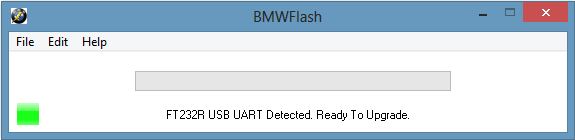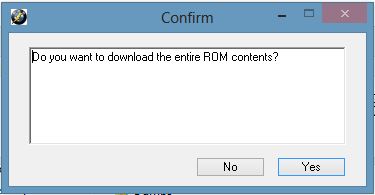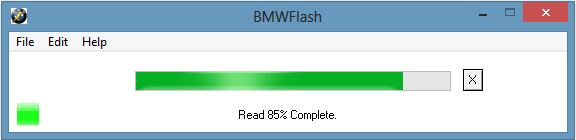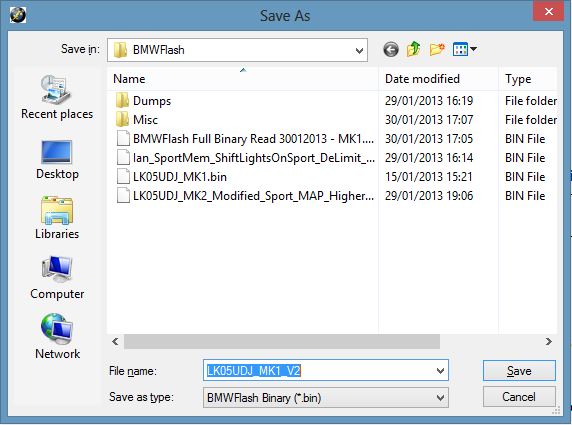First and foremost, ECUWorx offer no warranty of any kind, we are not liable if you break your car by incorrectly flashing your ECU/DME. You do so at your own risk!
You will require the following:
- A fully charged laptop and a copy of BMWFlash or MSSFlasher. Available from here: BMWFlash or a copy of from here: MSSFlasher
- A FTDI based OBD2 diagnostic cable such as a the ECUWorx flashing cable / If you don’t have one, you can buy one from here
- A trickle charger that can supply 10A to your car whilst flashing. I use a CTEK MXS 10 (Recommended, but not always required if your battery is good).
- An E46 M3 or an E39 M5.
This ‘how to’ is written assuming you’re using BMWFlash to take a read of your ECU.
First things first, hook up your trickle charger to your car and a power supply to your laptop.
Hook up your OBD2 cable to your car and your laptop and fire up BMWFlash.
If the drivers are installed for your cable, you should receive a screen that looks similar to the above.
Turn your ignition to position 2 but don’t start the car. Next, click ‘File’ and then ‘Read DME’.
You will then be asked if you wish to download a whole or a partial dump of the DME.
Select ‘No’ to take a partial read. BMWFlash will then start the download process.
Once completed you will be prompted to save the dump somewhere, give it a meaningful name.
You now have an unmodified backup, take a copy of this and keep it somewhere safe, just in case you need it at a later date.