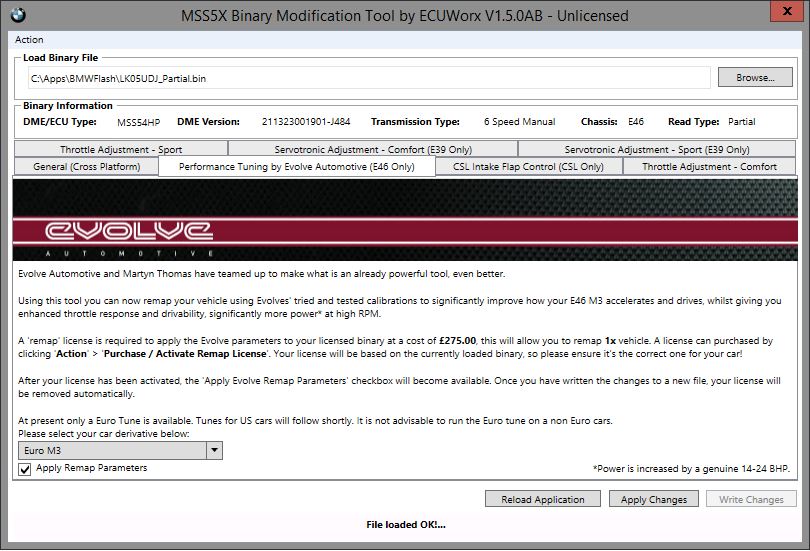If you haven’t yet licensed the MSS5x Binary Modification Tool, follow the instructions found here
Make sure your tool is licensed and functioning correctly before purchasing a remap 🙂
Load your licensed binary into the Binary Modification Tool as usual.
Select ‘Actions’ > ‘Purchase / Activate Remap’.
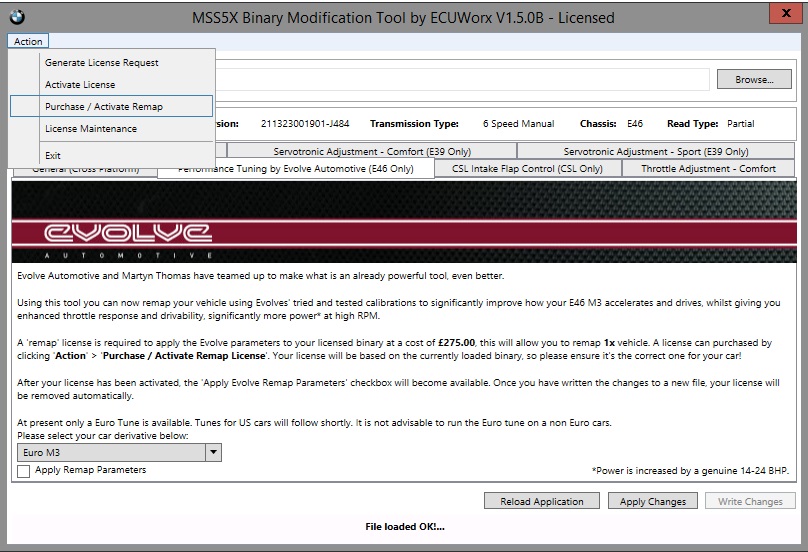
Follow the instructions in the new window ensuring each step is followed correctly.
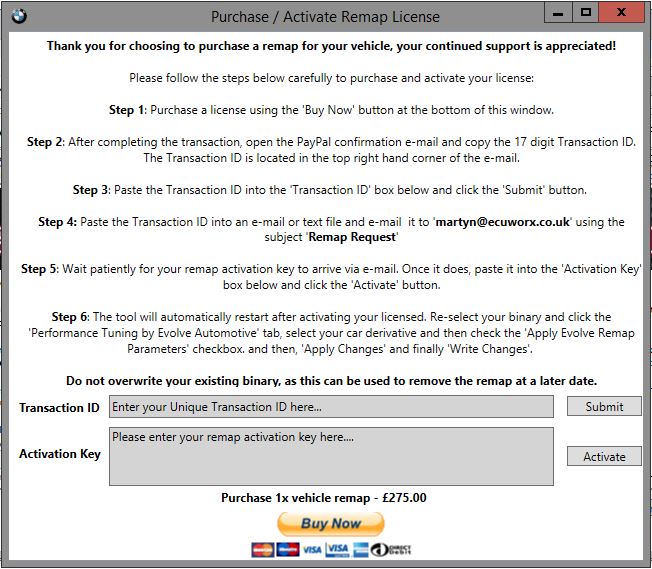
After receiving your license, apply the key as detailed previously. If the activation is successful the application will restart.
Reload your binary and go back to the ‘Performance Tuning by Evolve Automotive’ tab. Tick the ‘Apply Remap Parameters’ box, then ‘Apply Changes’ then write out your changes as normal.